Simple Restrictions Using Private Tempstore in Drupal Part I

Drupal 8 has provided some really small and helpful utilities. One of these utilities that I was able to make use of for a certain project was PrivateTempStore. This service allows developers to store a value specific to a current user’s session. Another store would be SharedTempStore which I think is mainly used for locking purposes.
A task of mine involved restricting users from viewing specific sections of a content page unless they provide the password for that content. The idea behind here is that the page would have a login button that takes them to a form where they can enter the password for that page. And, the sections that would be hidden or shown to the user are Paragraphs.
Product Content Type
I’ve created a simple content type named “Product” which contains just a simple textfield “Password” and has the machine name “field_password”. I then removed the “Password” field from the display through the “Manage display” settings.
The “Product” content then uses Paragraphs to display its sections.
This is as simple as it gets:
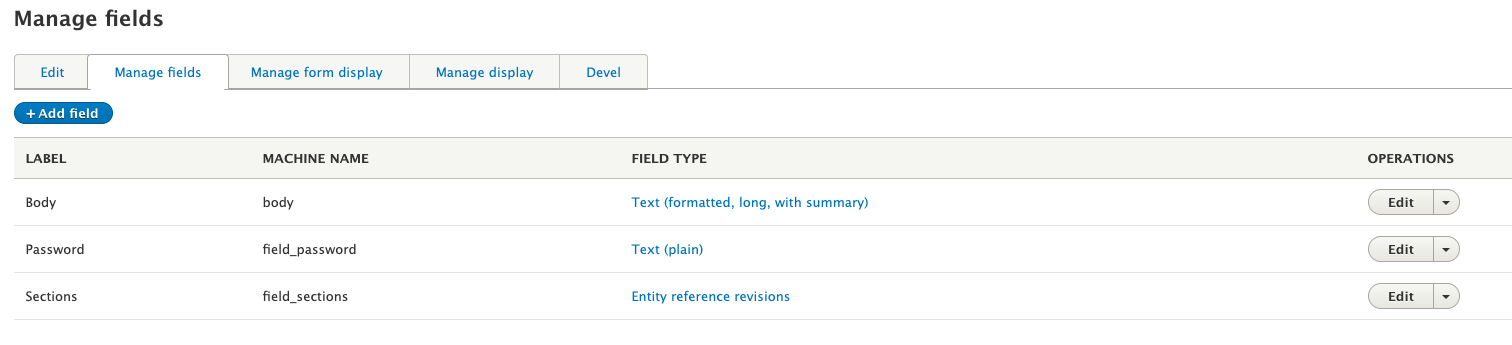
Utility Service
The purpose of the utility service is to provide a simple abstraction for general methods for checking access. It’s actually just a helper that I will be injecting in various sections of the module so that there is consistency when calling the methods.
The interface:
<?php
namespace Drupal\custom_module;
use Drupal\Core\Entity\EntityInterface;
/**
* Interface for Product access.
*/
interface ProductAccessInterface {
/**
* Retrieve activity access for user.
*
* @param \Drupal\Core\Entity\EntityInterface $entity
* The entity.
*
* @return boolean
* TRUE if has access; otherwise FALSE.
*/
public function hasAccess(EntityInterface $entity);
/**
* Set access for user.
*
* @param \Drupal\Core\Entity\EntityInterface $entity
* The entity.
*/
public function setAccess(EntityInterface $activity);
}
I’ve defined just a few necessary methods here — checking if user has access and setting the access for user.
The service:
<?php
namespace Drupal\custom_module;
use Drupal\Core\TempStore\PrivateTempStoreFactory;
use Drupal\Core\Entity\EntityTypeManagerInterface;
use Drupal\Core\Entity\EntityInterface;
/**
* Class for Product access.
*/
class ProductAccess implements ProductAccessInterface {
/**
* Drupal\Core\TempStore\PrivateTempStoreFactory definition.
*
* @var \Drupal\Core\TempStore\PrivateTempStoreFactory
*/
protected $tempStorePrivate;
/**
* Drupal\Core\Entity\EntityTypeManagerInterface definition.
*
* @var \Drupal\Core\Entity\EntityTypeManagerInterface
*/
protected $entityTypeManager;
/**
* @var string
*/
protected $fieldName;
/**
* Constructs a new ProductAccess object.
*/
public function __construct(PrivateTempStoreFactory $temp_store_private, EntityTypeManagerInterface $entity_type_manager, $field_name = NULL) {
$this->tempStorePrivate = $temp_store_private;
$this->entityTypeManager = $entity_type_manager;
$this->fieldName = $field_name;
}
/**
* {@inheritdoc}
*/
public function hasAccess(EntityInterface $entity) {
if ($entity->get($this->fieldName)->isEmpty()) {
return TRUE;
}
$temporary_storage = $this->tempStorePrivate->get('custom_module');
return $temporary_storage->get('product_access_' . $entity->id());
}
/**
* {@inheritdoc}
*/
public function setAccess(EntityInterface $entity) {
$temporary_storage = $this->tempStorePrivate->get('custom_module');
$temporary_storage->set('product_access_' . $entity->id(), TRUE);
}
}
For this example, I’ve used the “parameters” to declare the field name to be used for checking. I think a better approach would be to store it as a configuration for the module.
Unfortunately, the expiration of the value could not be set. It grabs the value from
tempstore.expireparameter which has a default value of 604800. Although, a patch was contributed to solve this.
Service yaml:
parameters:
custom_module.product_access.field_name: 'field_password'
services:
custom_module.product_access:
class: Drupal\custom_module\ProductAccess
arguments: ['@tempstore.private', '@entity_type.manager', '%custom_module.product_access.field_name%']
As mentioned, I’ve defined in the parameters section the field name for the password. If I did drupal debug-container --parameters, I would see the entry for custom_module.product_access.field_name:
$ drupal debug:container --parameters | grep custom_module
custom_module.product_access.field_name: field_password
The remaining steps are found at Part II.



