Simple Restrictions Using Private Tempstore in Drupal Part II

This would be the continuation from Part I.
Login
There would be a couple of items needed for the login feature:
- Login form to check the password.
- Login button in the “Product” content.
Login Form
I’ve generated the login form using drupal generate:form, added the “Password” form element, and injected the service custom_module.product_access:
<?php
namespace Drupal\custom_module\Form;
use Drupal\Core\Form\FormBase;
use Drupal\Core\Form\FormStateInterface;
use Drupal\node\Entity\Node;
use Symfony\Component\DependencyInjection\ContainerInterface;
/**
* Class ProductLogin.
*/
class ProductLogin extends FormBase {
/**
* Drupal\custom_module\ProductAccessInterface definition.
*
* @var \Drupal\custom_module\ProductAccessInterface
*/
protected $customModuleProductAccess;
/**
* {@inheritdoc}
*/
public static function create(ContainerInterface $container) {
$instance = parent::create($container);
$instance->customModuleProductAccess = $container->get('custom_module.product_access');
$instance->fieldName = $container->getParameter('custom_module.product_access.field_name');
return $instance;
}
/**
* {@inheritdoc}
*/
public function getFormId() {
return 'product_login';
}
/**
* {@inheritdoc}
*/
public function buildForm(array $form, FormStateInterface $form_state, Node $node = NULL) {
$form_state->set('product', $node);
$form['password'] = [
'#type' => 'password',
'#title' => $this->t('Password'),
];
$form['submit'] = [
'#type' => 'submit',
'#value' => $this->t('Submit'),
];
return $form;
}
/**
* {@inheritdoc}
*/
public function validateForm(array &$form, FormStateInterface $form_state) {
if ($form_state->getValue('password') !== $form_state->get('product')->get($this->fieldName)->value) {
$form_state->setErrorByName('password', $this->t('Incorrect password.'));
}
}
/**
* {@inheritdoc}
*/
public function submitForm(array &$form, FormStateInterface $form_state) {
$node = $form_state->get('product');
$this->customModuleProductAccess->setAccess($node);
$form_state->setRedirect('entity.node.canonical', ['node' => $node->id()]);
}
}
The route looks like this:
custom_module.product_login:
path: '/product-login/{node}'
defaults:
_form: '\Drupal\custom_module\Form\ProductLogin'
_title: 'Product login'
requirements:
_access: 'TRUE'
options:
parameters:
node:
type: entity:node
This is the example login form:
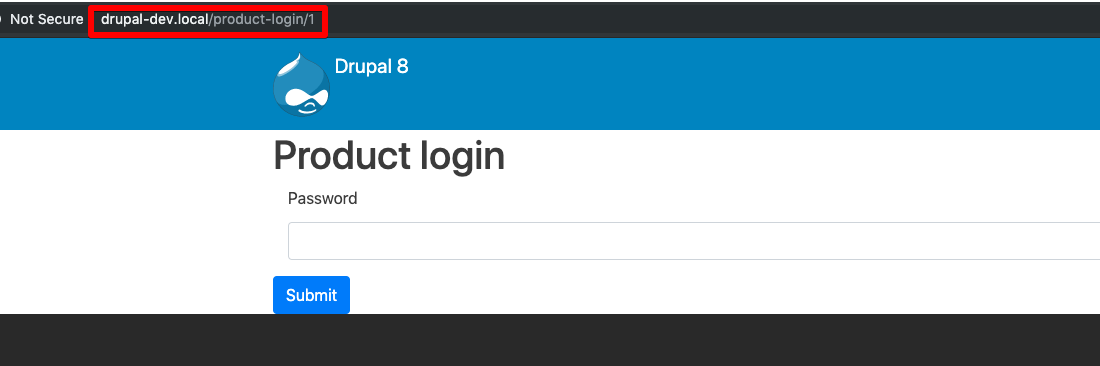
What it does is set a value for product_access_<nid> to TRUE to signify that the visitor has successfully entered the correct password.
Login Button
The login button is also another simple link button. I’ve created a pseudo-field to implement this:
<?php
/**
* @file
* Contains custom_module.module.
*/
use Drupal\Core\Entity\EntityInterface;
use Drupal\Core\Entity\Display\EntityViewDisplayInterface;
use Drupal\Core\Link;
use Drupal\Core\Url;
/**
* Implements hook_entity_extra_field_info().
*/
function custom_module_entity_extra_field_info() {
$extra = [];
$extra['node']['product']['display']['product_access'] = [
'label' => t('Product access'),
'description' => t('The product login button.'),
'weight' => 0,
];
return $extra;
}
/**
* Implements hook_ENTITY_TYPE_view().
*/
function custom_module_node_view(&$build, EntityInterface $entity, EntityViewDisplayInterface $display, $view_mode) {
if ($display->getComponent('product_access')) {
$product_access = \Drupal::service('custom_module.product_access');
if (!$product_access->hasAccess($entity)) {
$build['product_access'] = Link::fromTextAndUrl(
t('Product login'),
Url::fromRoute('custom_module.product_login', ['node' => $entity->id()])
)->toRenderable();
$build['product_access']['#cache']['max-age'] = 0;
}
}
}
The content page would now look like this:
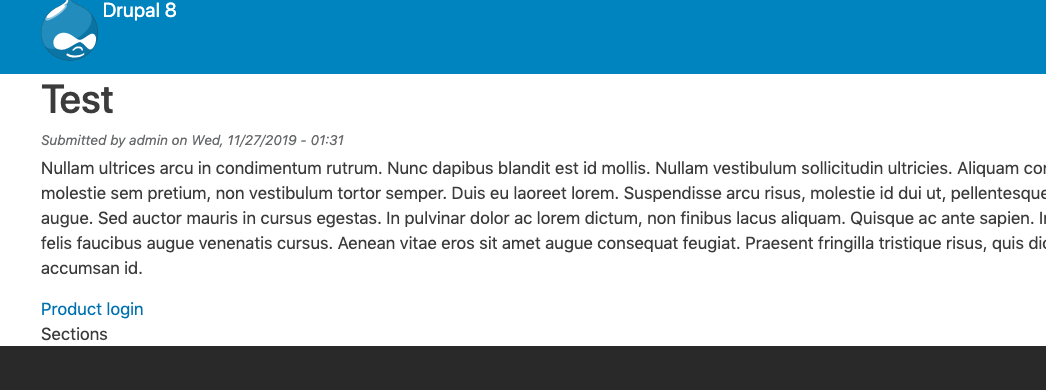
Toggling the Elements
Now that everything is in place, I can hide or show the paragraph entities depending the access:
...
/**
* Implements hook_ENTITY_TYPE_view().
*/
function custom_module_paragraph_view(&$build, EntityInterface $entity, EntityViewDisplayInterface $display, $view_mode) {
if ($node = \Drupal::routeMatch()->getParameter('node')) {
$build['#cache']['max-age'] = 0;
\Drupal::service('page_cache_kill_switch')->trigger();
$node = $entity->getParentEntity();
$product_access = \Drupal::service('custom_module.product_access');
if (!$product_access->hasAccess($node)) {
$build['#printed'] = TRUE;
}
}
}
...
I’ve always assumed that in order to toggle visibility of renderable arrays, I can make use of the #access property but it looks like for paragraph entities I needed #printed instead. It works fine but I don’t exactly know why.
This is a rough example and the actual implementation could actually use some improvements. I’ve disabled caching for most parts which isn’t really recommended but it does seem to work for my use case.



